
[Report] Tips on how to use the 3 Latest Instax photos
2017.3.31
In this article, we are going to introduce the best ways of using「SKY BLUE」,「BLACK」and「MONOCHROME」Instax photo. We hope that by the end, we will have given you new ideas to better your experience with Instax photo!
“BLACK”
Give photos a very cool and stylish finish by using 「Black」Instax photo. 「Black」Instax photo will add a vivid effect and add depth to your photos.
Make stylish photos with the click of a button!
Best for taking portrait photos!
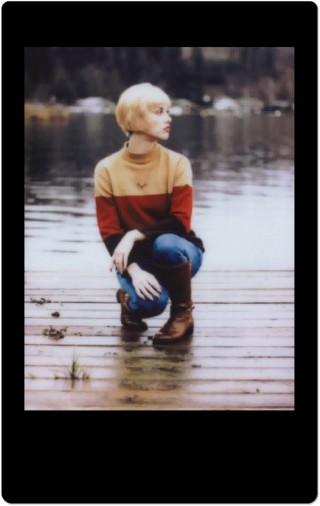
Credit: PAKUTASO
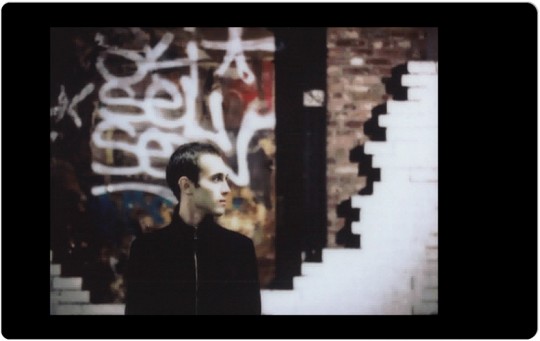
Credit: PAKUTASO
This “Black” frame will instantly turn your photos into bold portraits. For a fashion magazine look, shoot in front of a beautiful background.
Change normal photos into something special

Credit: PAKUTASO
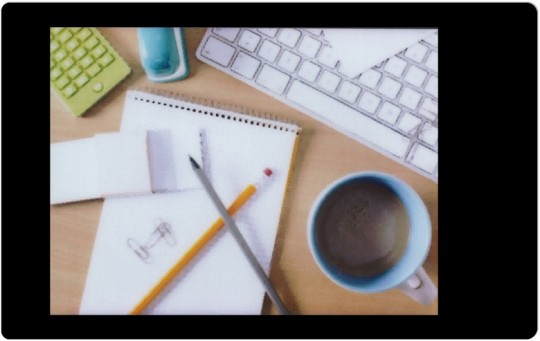
Credit: PAKUTASO
The black edge provides an instant frame for your photos. It’s really easy. Even if you are just taking quick snaps, you can still achieve this professional look. This is the most effective way of using “Black” Instax photo.
Add more definition to your prints!

Credit: PAKUTASO
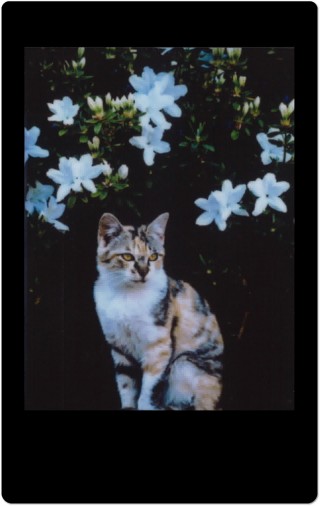
Credit: PAKUTASO
“Black” Instax photo can make soft photos even more intriguing. For example, this effect can change the mood of photos of cute pets into a way you have never seen.
Use notebooks to collect and store memories

The “Black” edge provides a smooth frame for your prints. Add them directly to a scrapbook and add words and drawings to your prints for decoration to say something more unique about your photos.



