
[Report] Tips on how to use the 3 Latest Instax photos
2017.3.31
In this article, we are going to introduce the best ways of using「SKY BLUE」,「BLACK」and「MONOCHROME」Instax photo. We hope that by the end, we will have given you new ideas to better your experience with Instax photo!
MONOCHROME
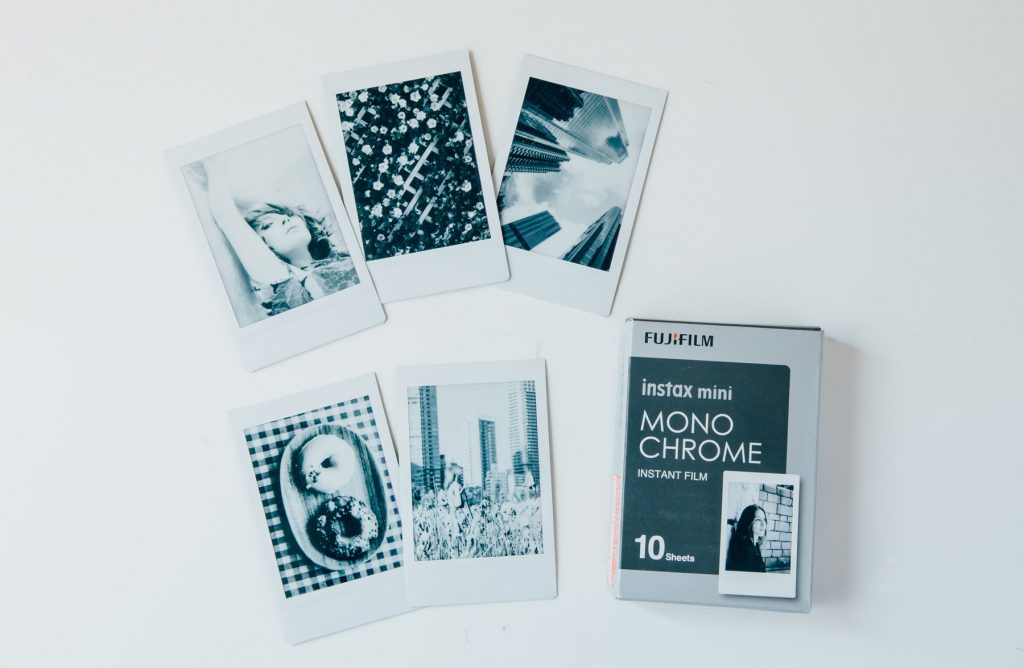
Give your photos a nostalgic effect with “MONOCHROME” Instax photo! A Simple effect, yet will give each of your photos an individual look. How you use it is up to you!
Get retro-flavored and nostalgic photos!
Create a unique atmosphere
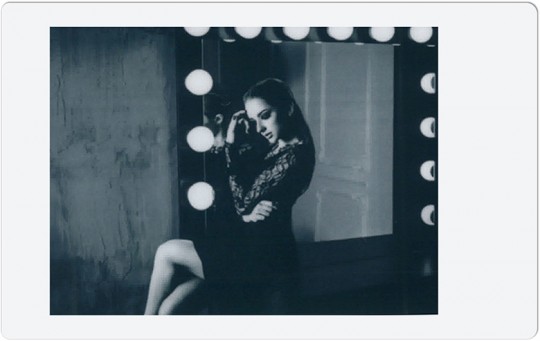
Credit: PAKUTASO
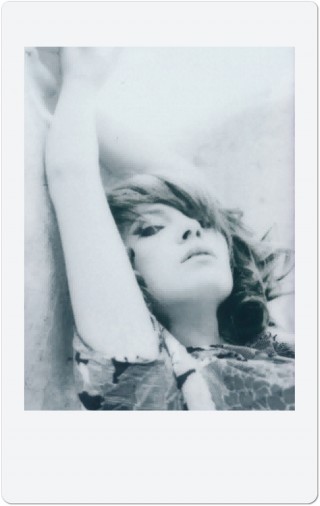
Credit: PAKUTASO
Anyone can easily recreate an artistic portrait using “MONOCHROME” Instax photo. The only thing you have to do is to insert “MONOCHROME” into your instax and press the shutter button! It is that simple to create art with “MONOCHROME” Instax photo!
Fill the scenery with nostalgia

Credit: PAKUTASO
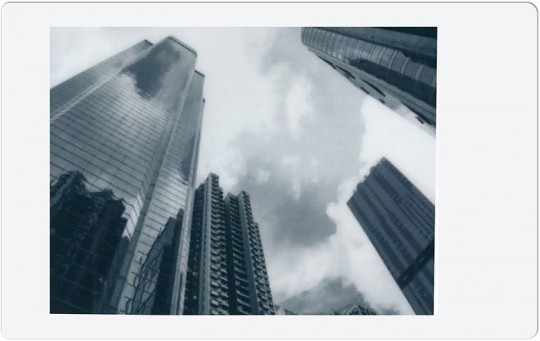
Credit: PAKUTASO
The light and dark tones of “MONOCHROME” will make photos resemble works of art! With “MONOCHROME” you can also achieve different looks by shooting in the day or at night.
Achieve a superbly elegant photo!
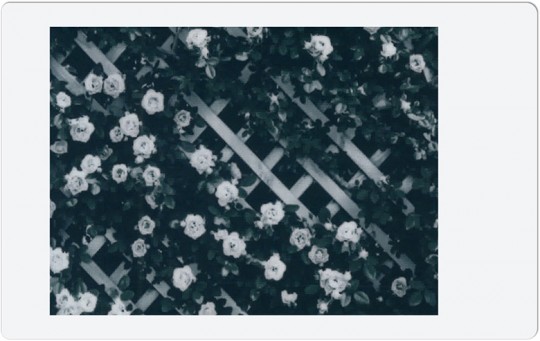
Credit: PAKUTASO

Credit: PAKUTASO
With “MONOCHROME” you will feel like you have taken a trip to the past. Reminisce about memories with this retro effect!
Transform your wall into a museum of art☆

Add a finishing touch to your Instax photos by displaying them on the walls. You can even make the room feel like an art gallery by joining some of photos together to make a larger print! This is ideal if you want to add sophistication to the room.



